Hard reset is mainly done in cases where your phone hangs, works very slow or maybe you forgot the password/pin/pattern to unlock your device. Performing a hard reset on your INFINIX HOT S solves all of these problems in just a couple of minutes and gets your mobile phone working even better. Be informed that hard reset erases all your phone’s data including applications and photos, it is advisable that you back up your important stuffs in order for you to recover them later after hard reset is complete. I am going to show you the main method of how you can hard reset your INFINIX HOT S . Follow the steps carefully and your device will be as good as new
METHOD 1
Before you hard reset your INFINIX HOT S mobile phone, remove your sim cards and SD card from your mobile and make sure your INFINIX HOT S phone is charged above 50%.
1.Click on the “settings” icon on your INFINIX HOT S mobile phone.
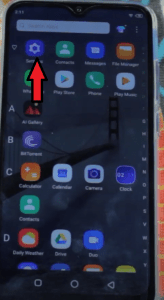
2. Scroll down to the bottom page and click on “system”.

3. Thereafter, select the “Reset option”.
4. Afterwards, head over and select the last option that displays “Factory data reset”.

5. Select the option at the far bottom of your device’s screen that displays “Reset phone”.

6. Confirm your pin or pattern to continue and on the next page, select the displayed option “Erase everything”.


7. Congratulations!!! You have successfully accomplished the hard reset procedure. Now wait patiently for your INFINIX mobile phone to reboot and complete the initial set up.
METHOD 2
1.Power off your phone
2. Hold power + volume up keys all together for a couple is seconds.

3. Release the power key when the INFINIX logo appears but keep on pressing the volume up key.

4. Let go of volume up key when “XOS” logo with no command displays on your screen.

5. Long press volume up + power key to go to recovery mode.


6. Use the vol down key to navigate to “wipe data/factory reset” and accept by pressing the power key.

7. Thereafter, select “yes–delete all user data” and confirm using power key.

8. Select “reboot system now” by using the power key.

WATCH THE VIDEO BELOW FOR MORE INFORMATION: